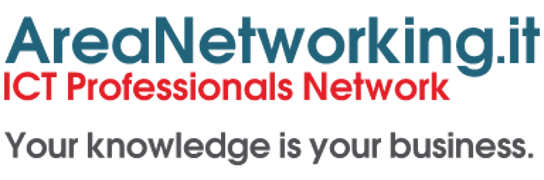Setup del sistema
nano /etc/apt/sources.list deb ftp://ftp.univie.ac.at/systems/linux/debian/univie-custom sarge univie deb http://packages.dotdeb.org/ stable all
apt-get update apt-get dist-upgrade
apt-get install gcc-4.1-locales libdbd-odbc-perl libdbd-pg-perl defoma-doc \ psfontmgr x-ttcidfont-conf dfontmgr make manpages-dev flex bison gdb \ libc6dev-amd64 lib64gcc1 lib64ssp0 glibc-doc libfreetype6-dev libgd-tools \ libgtk2-perl-doc librsvg2-common ttf-kochi-gothic ttf-kochi-mincho \ ttf-thryomanes ttf-baekmuk ttf-arphic-gbsn00lp ttf-arphic-bsmi00lp ttf-arphic \ gkai00mp ttf-arphic-bkai00mp libtool-doc g77-3.4 gcj ca-certificates \ sgml-base-doc automake debhelper libft-perl libmudflap0-dev libatk1.0-data \ libglib2.0-data hicolor-icon-theme libgtk2.0-bin libltdl3-dev gzip tar zip unzip \ make lynx wget ncftp ftp bzip2 fastjar
Installazione di Apache2 con supporto Perl e PHP5
apt-get install apache2 libapache2-mod-perl2 libmailtools-perl \ libhtml-format-perl libcompress-zlib-perl libxml-libxml-perl \ libunicode-string-perl libterm-readkey-perl libmime-lite-perl \ libdbd-mysql-perl libxml-parser-perl xml-core dbishell tinyca php5 php5-dev \ php-pear php5-mysql php5-gd libmail-sendmail-perl libio-socket-ssl-perl \ libhtml-template-perl php5-mcrypt
Installazione degli Add-ons (immagini, pdf, formule, ecc)
apt-get install gs xpdf antiword elinks defoma-doc psfontmgr x-ttcidfont-conf \ dfontmgr smbclient gs-gpl hpijs libfreetype6-dev pdftk gs-gpl smbfs \ libpaper-utils gsfonts-x11 tetex-bin psutils imagemagick libxml-gdome-perl wv \ tetex-extra tetex-latex
Installazione delle librerie perl per il corretto funzionamento di Eprints
apt-get install libxml-sax-writer-perl libxml-libxml-common-perl \ libxml-simpleobject-enhanced-perl libxml-simpleobject-libxml-perl \ libxml-simpleobject-perl libxml-smart-perl libxml-sax-perl \ libxml-namespacesupport-perl libparse-yapp-perl libio-pty-perl \ libxml-libxml-common-perl libxml-regexp-perl libxml-dom-perl libgdome2-dev \ libxml2-dev libglib2.0-doc libgnome-dev libmcrypt-dev mcrypt
Installazione di MySQL e PhpMyAdmin
apt-get install mysql-server phpmyadmin ldconfig mysqladmin -u root password root
Creazione dell’utente di sistema
adduser --system --home /opt/eprints3 --group eprints adduser www-data eprints
nano /etc/passwd eprints:x:105:105::/opt/eprints3:/bin/false --> eprints:x:105:105::/opt/eprints3:/bin/sh
Installazione di EPrints
cd /tmp wget http://files.eprints.org/414/2/eprints-3.1.2.1.tar.gz tar zxvf eprints-3.1.2.1.tar.gz cd eprints-3.1.2.1 ./configure --with-smtp-server=out.alice.it ./install.pl
Setup di Apache2
nano /etc/apache2/sites-available/eprints Include /opt/eprints3/cfg/apache.conf
a2ensite eprints ln -s /opt/eprints3/bin/epindexer /etc/init.d/epindexer update-rc.d epindexer defaults 99 99
Creazione del repository
su eprints cd bin/epadmin create
Archive ID? docs Configure vital settings? [yes] ? Hostname? eprints.ced.local Webserver Port [80] ? Alias (enter # when done) [#] ? Administrator Email? [email protected] Archive Name [Test Repository] ? Eprints Write these core settings? [yes] ?
Configure database? [yes] ? Database Name [docs] ? MySQL Host [localhost] ? You probably don't need to set socket and port (unless you do!?). MySQL Port (# for no setting) [#] ? MySQL Socket (# for no setting) [#] ? Database User [docs] ? root Database Password [G7xOp1Jf] ? root Write these database settings? [yes] ? EPrints can create the database, and grant the correct permissions.
Create database "docs" [yes] ? Ok, I'll need to connect to the mysql database as root. What is the root password? MySQL Root Password? root Connecting to the database... MySQL version id 50032 >= 40100 MYSQL OLD PASSWORDS will be used for compatibility with DBI::mysql Setting MySQL privs Disconnecting from database. Create database tables? [yes] ? Creating database tables... Set DB compatibility flag to '3.1.1'. Done creating database tables.
Create an initial user? [yes] ? Creating a new user in docs Enter a username [admin] ? Select a user type (user|editor|admin) [admin] ? Enter Password? admin Email? [email protected] Successfully created new user: ID: 1
Do you want to build the static web pages? [yes] ? Do you want to import the LOC subjects? [yes] ? Done reindexing Ending EPrints Session. Exiting normally. Do you want to update the apache config files? (you still need to add the 'Include' line) [yes] ? Creating system wide apache conf files. Creating /opt/eprints3/cfg/apache.conf Creating /opt/eprints3/var/auto-apache.conf Creating /opt/eprints3/var/auto-apache-includes.conf Creating apache conf files for repository docs Creating /opt/eprints3/archives/docs/cfg/apache.conf Creating /opt/eprints3/archives/docs/cfg/apachevhost.conf Creating /opt/eprints3/archives/docs/var/auto-apache.conf
Aggiunta del supporto lingua Italiano
cd archives/docs/cfg/lang/en/ rm phrases/* wget http://files.eprints.org/409/2/phrases.zip unzip phrases.zip bin/epadmin reload docs exit
Riavvio di Apache2
/etc/init.d/apache2 force-reload